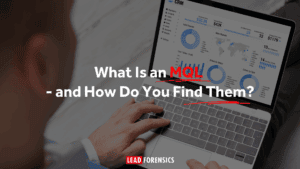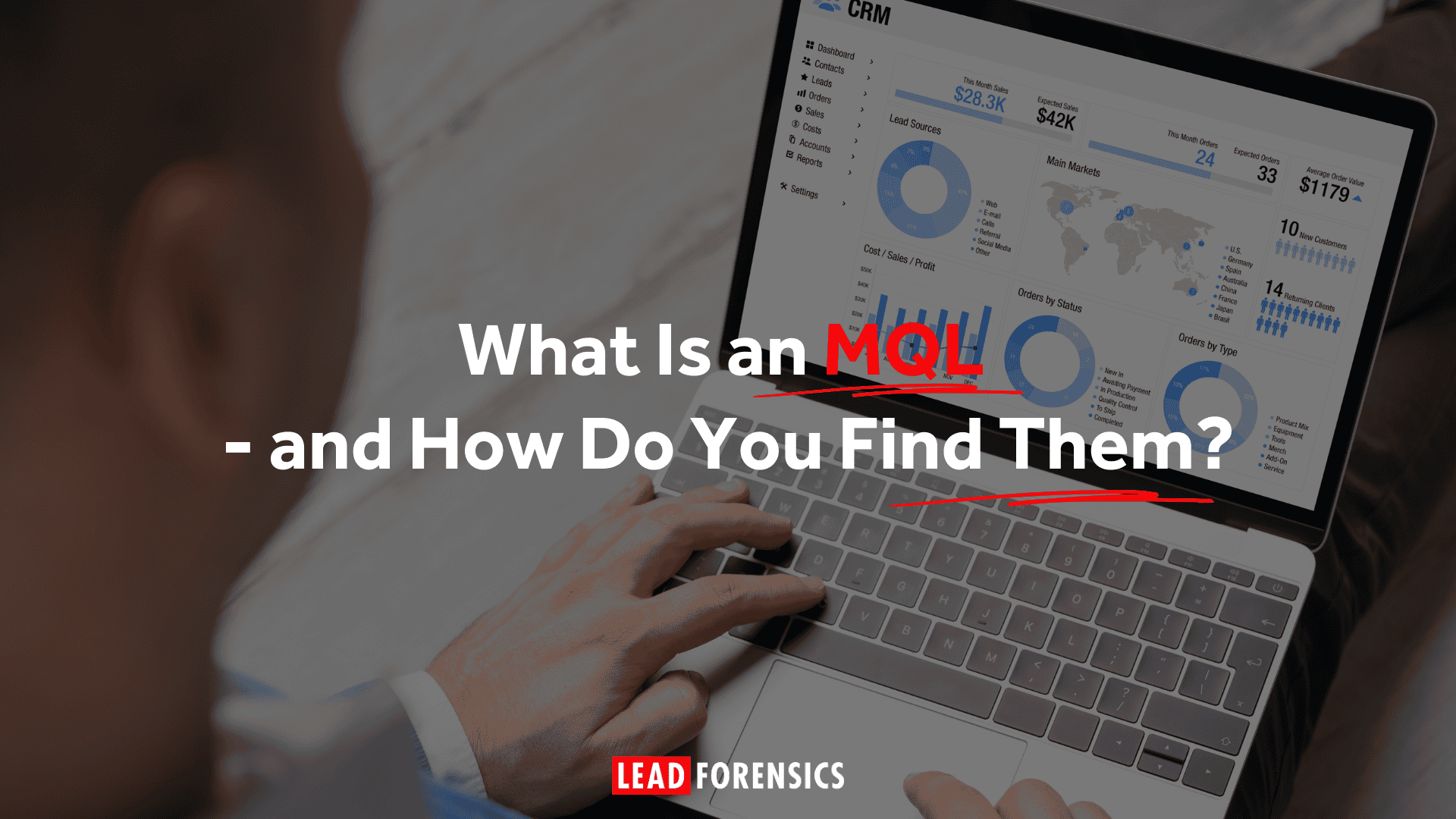What is IP Tracking?
IP tracking describes the process of collecting an IP address from a website.
Websites regularly use this data for things like personalizing content, web analytics tracking, and security.
In B2B marketing, IP tracking also lets you find out which businesses are browsing your website. That’s because website visitor identification tools, like Lead Forensics, can tell you which company the IP address is associated with to give you additional insight into your B2B prospects.
How Does IP Tracking Work?
To track an IP address, the following steps need to happen:
- During the IP handshake, a website server logs the IP address of website visitors
- Specialized IP tracking software (like Lead Forensics) cross-references the IP addresses against their database of registered IPs.
- If there’s a match, visitor identification tools can tell you the company name, location, and firmographic details like industry, size, and revenue. You can also find out which pages they viewed, how long they spent on each page
How Does the IP Handshake Work?
Every time a device connects to a website or another network, it needs to exchange IP addresses to ensure data can be properly sent and received between the two parties.
This process is called the IP handshake, and it’s what makes IP tracking possible.
But sometimes the IP handshake doesn’t take place directly, which makes tracking a challenge. For example, a private IP can’t be identified by anyone other than their trusted network. In this case, someone using a private IP address will connect to a router that has a public IP address. This allows them to properly access the online world, as the IP address from the public router shakes hands with the website instead.
How is IP Address Data Extracted?
Once an IP address has been identified and recorded, an IP tracker can then supplement this with additional information.
Some IPs carry more location data than others. For example, static IP addresses don’t change, so you know the location is reliable. But for dynamic IP addresses, the location data won’t be 100% correct every time. However, it can tell you the rough location of the device that’s associated with that IP address and is usually correct at a state or county level.
More sophisticated IP tracking tools can use IP addresses to provide even more valuable data, by cross-referencing the IPs with databases that match the business information, such as the name and location of the business (not an individual), to an IP address
Types of IP Tracking Software
There’s a wide range of IP tracking tools available. Some simply take an IP address and use public databases to draw out location information. These tools can be used by anyone, at any time, because they’re free, and all you need is the IP address you wish to track.
Here are a few examples of these quick-track tools:
- WhatIsMyIPAddress: This software also allows users to enter an IP address they wish to trace, providing basic information about the IP location, along with a map and pin.
- Reverse Email Lookup (on Spokeo.com): This website allows you to track an IP address from an email, learning the location suspicious emails have stemmed from.
- IP Location Finder (by Geolocation): Using their “Find IP Location” button, users can quickly gain IP location and server details, including time zone, hostname, and basic address.
These tools all benefit from being quick and easy IP address trackers, but they offer very little data that businesses can use for valuable understanding and analysis.
More IP Tracking Tools
Other IP address trackers are part of bigger tools, giving businesses more of the information they need.
Some web analytics tools include IP tracking as part of their data capture and reporting functions. As well as providing website metrics and analysis, these tools use IP tracking to give users additional insight into audience origin and visitor behavior.
Here are a few examples of tools with this capability:
- Google Analytics: This popular and free analytics tool gives you audience geo-location insights, but it no longer records full IP addresses. It processes them only to provide approximate location data before immediately discarding them.
- Matomo (formerly Piwik): Another free tool, it offers advanced website metrics and also uses IP tracking to better understand geolocation.
While these types of IP tracking software can help businesses gain a deeper understanding of their online audience, they don’t offer enough insight to drive lead generation or B2B sales.
The Best IP Tracking Tools
The very best IP tracking tools have their own private database of business firmographic data (for example, name, address of the business; not personally identifiable information) that they use to match with IP addresses.
Lead Forensics, for example, is considered to have the largest database of its kind in the world. We use this to tell you:
- Which businesses are visiting your website
- Where those businesses are located
- A full breakdown of the time they spent on your site, including pages viewed and referral details
- If requested, we can also supplement this insight with the names and contact details for key decision makers in those businesses that have been browsing your website.
Book a demo to see how our IP tracking software works and discover which leads you’re missing.
| Legal Disclaimer |
|---|
| The content provided on this blog is for informational and educational purposes only. The views and opinions expressed here are those of the author(s) and do not constitute legal, compliance, or professional advice.While we strive to provide accurate and up-to-date information, we make no representations or warranties of any kind, express or implied, about the completeness, accuracy, reliability, suitability, or availability of any information contained on this blog or any linked websites. |