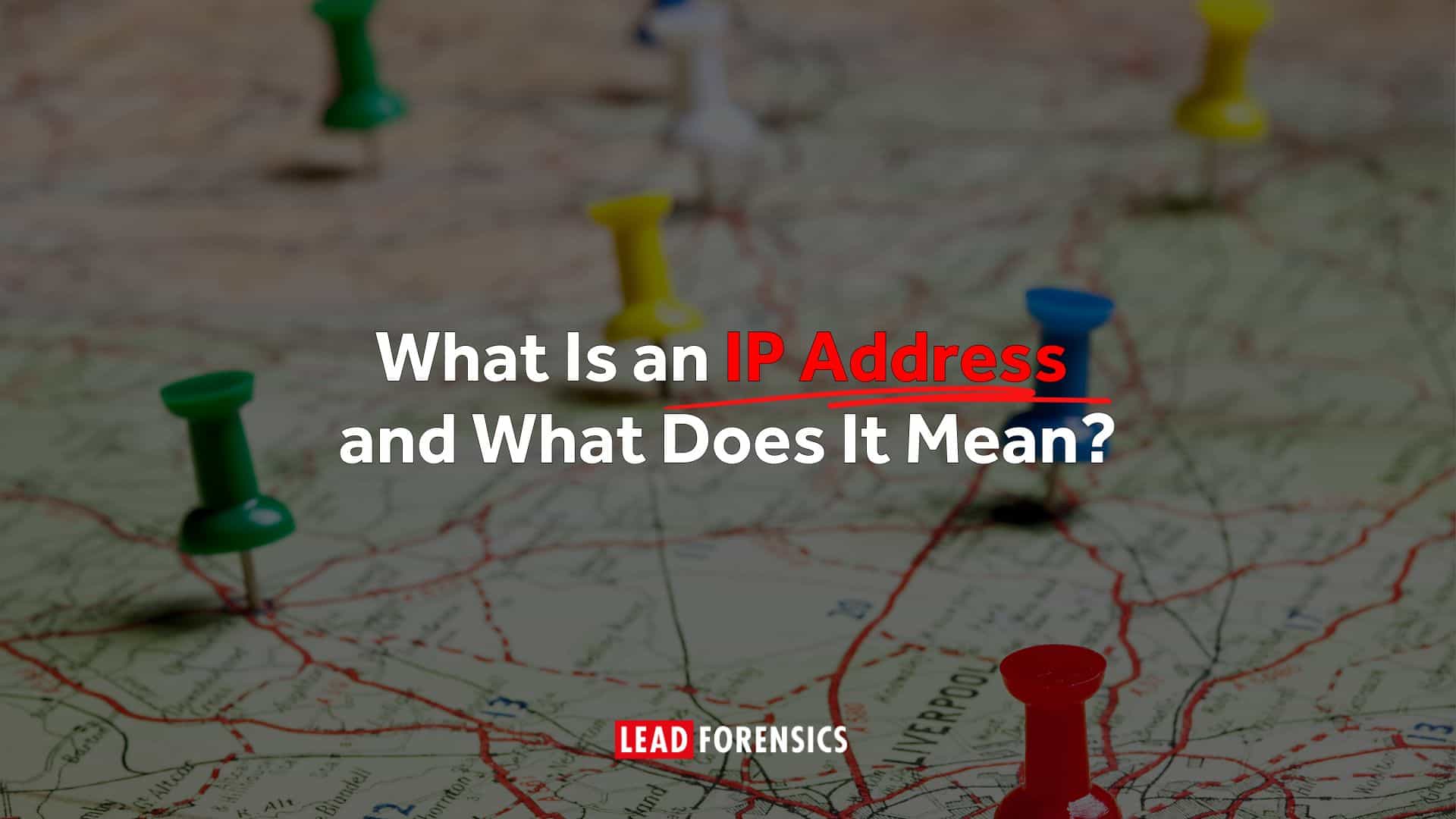This is a fundamental part of how connections to websites are established and how data is exchanged. Without it, accessing online content wouldn’t be possible.
What Is an IP Address?
IP stands for Internet Protocol, which defines how data packets are addressed and routed across IP networks, including the public internet and local networks.
An IP address is a unique numerical label assigned to anything that connects to a network. It serves as an online “address,” allowing systems to locate and send data to the correct destination.
For most online connections, both you and the service you access use IP addresses to ensure data is routed correctly between both ends.
Different Types of IP Addresses
To truly understand what an IP address is, it’s important also to grasp what the different types of IP addresses are.
Two Versions of IP addresses
There are two IP versions currently used:
- IPv4 is the original version, but there was a limit of 4.3 billion IP addresses, and the free pool has been exhausted. These IPs look like: 81.2.69.160
- IPv6 is the new version, which created so many new IP addresses that they should never run out. These IPs look like: 2a00:23c5:6c4a:4901:0000:0000:0000:0001
IPv4 is still the dominant IP version, and it’s the one you’re most likely to encounter on a day-to-day basis.
Static vs Dynamic IP Addresses
Your IP address can be manually or automatically assigned. This decision influences how an IP address works, so it’s important to understand the difference:
- Static IPs are fixed IP addresses that don’t change over time, as they come from your Internet Service Provider (ISP). You can also connect to a static IP via a virtual private network (VPN), but this isn’t automatically shared without being set up.
- Dynamic IPs IP addresses are assigned each time an online connection is made, which means they change periodically. Dynamic IP addresses are more affordable and are the most common type used in homes and businesses. However, they present limitations for businesses, as they can create challenges for remote access, hosting services, or maintaining a consistent network identity. Public vs Private IP Addresses
The final thing to understand about IP addresses is the scope, and whether it’s a public or private IP:
- Public IPs are assigned to your network router by your ISP, and it’s what you use to get online. Your public IP address is also how you’re identified on the internet.
- Private IPs are assigned to anything that connects to a local network. Private IPs are used for tasks like sending files to a wireless printer, for example. To access the internet, you connect to your network router, which then routes traffic through a public IP address.
Using a public IP address is like sending mail to your office reception, while using a private IP address is like getting a delivery person to walk through your office and place the mail directly on your desk.
What Kind of IP Address Data Can You Get?
The way B2B IP tracking works is that the IP is recorded, and it’s cross-referenced against other databases to build a bigger picture of the company it relates to.
The kind of data – and the quality or reliability of insight – varies with each of the different IP tracking tools, which means you need to choose your B2B website visitor identification software wisely.
What Can I Use IP Address Details For?
There are many ways that a business can use IP address data, including:
- For B2B website visitor tracking. Tools like Lead Forensics help you to identify which companies visit your site without completing forms or signing up for newsletters.
- To speed up your lead response times and improve sales conversions by getting alerts for when a business prospect visits your website or signals other behavior that indicates a lead is warm.
- To see what competitors are browsing your website and find out what they’re looking at.
- To enrich your sales and CRM data by adding details such as company name, industry, size, and location.
How Can I Identify My B2B Website Visitors?
B2B Website visitor identification tools, such as Lead Forensics, provide IP tracking to help you uncover which businesses are browsing your website.
Book a demo to see how Lead Forensics can uncover your anonymous website visitors.
| Legal Disclaimer |
|---|
| The content provided on this blog is for informational and educational purposes only. The views and opinions expressed here are those of the author(s) and do not constitute legal, compliance, or professional advice.While we strive to provide accurate and up-to-date information, we make no representations or warranties of any kind, express or implied, about the completeness, accuracy, reliability, suitability, or availability of any information contained on this blog or any linked websites. |