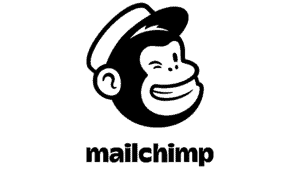AWeber
Track how your email campaigns are connecting with your prospects by pairing Lead Forensics with AWeber.
Want to find out more about our integrations? Book a demo and speak to an expert who will take you through how it works.
How to integrate AWeber with Lead Forensics
Integrating Lead Forensics with AWeber is easy;
- Sign Up or sign in to Zapier.
- Start creating a Zap and search for Lead Forensics.
- Select your trigger event.
- Link your Lead Forensics account by selecting 'Connect a new account' and entering your API key and Unique Portal ID (supplied by Lead Forensics).
- Turn on your Zap.
- Voila! Leads will now start appearing in AWeber.
You’ll need an invite from your Customer Success Manager to access the app. This will be delivered during your onboarding.

What you'll need
- Lead Forensics Essentials
- AWeber
- Zapier

About Zapier
Zapier allows you to connect the mobile and desktop apps you use every day to automate tasks and save time. You can connect Lead Forensics with 1,000s of integrated apps. It’s quick and easy to set up – so get started today.