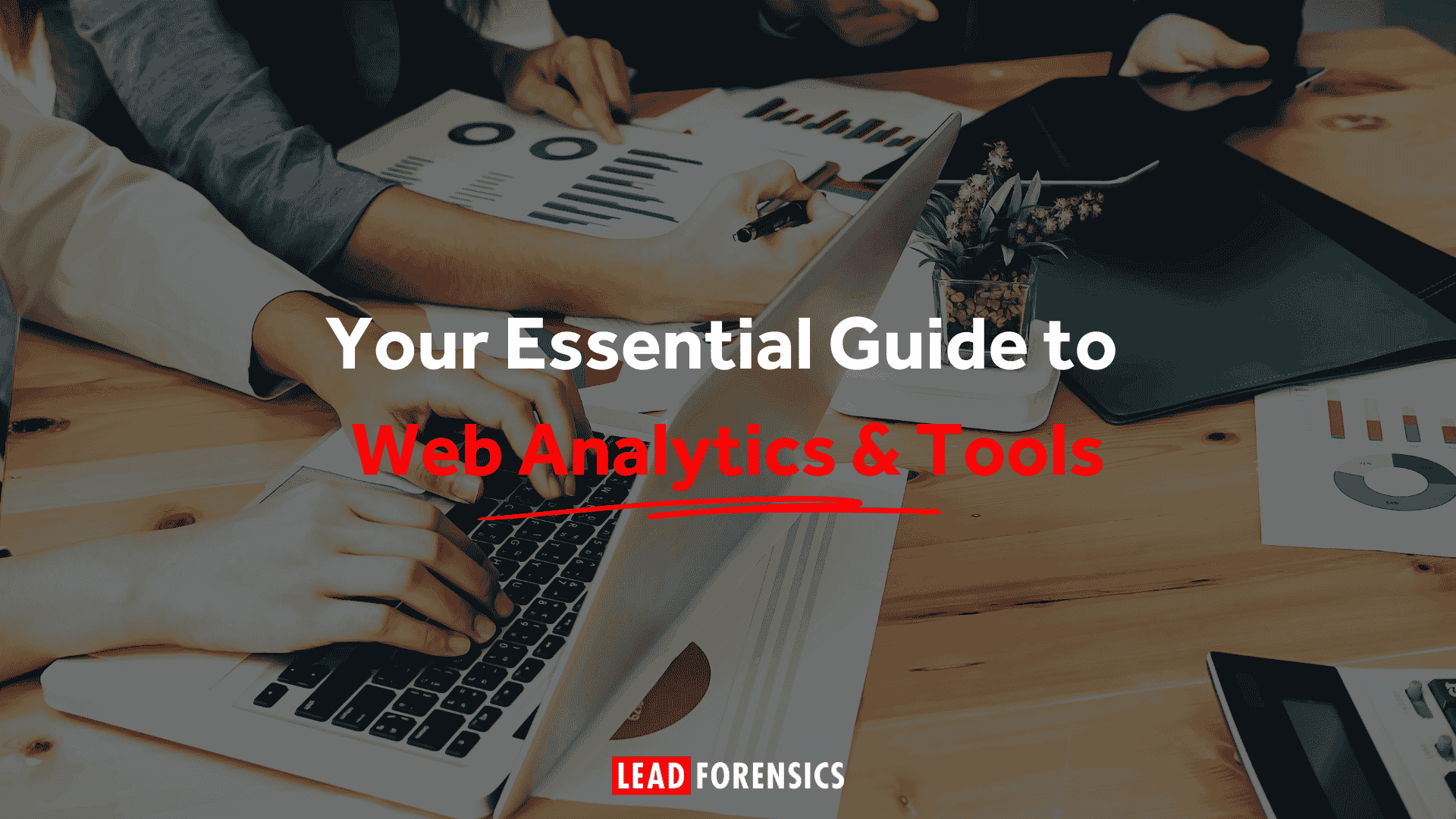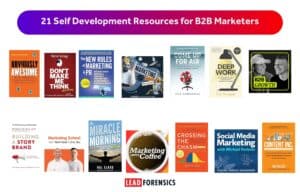This guide outlines how the most popular web analytics tools work and what you can learn by looking at their data.
What Is Web Analytics?
Web analytics describes the process of collecting, reporting and analyzing website data. It’s important because it allows you to measure user behavior, optimize your website for conversions, and develop insights that will help you to convert more users online and earn more revenue from your site.
There’s a huge volume of data you can collect – and a vast range of web analytics tools you can use. To avoid being overwhelmed by numbers, it’s important to focus on what you want to achieve from your website and investigate how web analytics can help you measure that.
Why Is Web Analytics Important?
Without web analytics, you have no idea what’s happening on your website. For example, it’s hard to know whether that high-value, hot lead you generated came from a PPC campaign or if they found your website in Google through your inbound marketing efforts. Without this insight, you can’t tell if you should invest more in some activities or pause under-performing campaigns.
Web analytics tools allow you to look under the hood of your site and see what people are actually doing on it.
You can get insights such as:
- Are people viewing your website on mobile devices? Is your site responsive and working well for those users?
- Do some content pages get more engagement than others? How could you replicate that across more pages?
- Are people only spending a second or two on an important landing page? What needs to be reconsidered in order to get them to scroll through all your information?
- What pages do people view before they convert? How can you refine that user journey or improve your website layout to help them convert sooner?
How Do Web Analytics Tools Work?
The earliest analytics tools were simple and relied on website logs to measure user behavior. But as they’ve evolved in sophistication, so has the way they work.
JavaScript-Based Tracking
Most web analytics tools use snippets of JavaScript code (called tags) embedded on web pages that allow data to be collected.
The easiest way to manage these is through Google Tag Manager (GTM). Instead of manually adding all the JavaScript code to every page, GTM lets you manage them through a platform that then embeds the tags across your site. You can control when these tags are fired, for example if someone clicks on a specific button or link, and the data will get pushed to your analytics tool.
Pixel Tracking
Some web analytics software will use tracking pixels instead. This mechanism adds a small 1×1 pixel to a webpage or email and when it’s loaded, it triggers the tracking.
You’re most likely to encounter tracking pixels in web advertising, especially if you’re running retargeting campaigns.
Server-Side Tracking
Another tracking method is to collect data directly from your server when it makes a request, such as loading a webpage or submitting a form. This type of tracking offers more control and better privacy – and it’s not blocked by ad blockers – but it can be harder to track the more subtle behaviors like clicks and scrolls.
Log File Analysis
Some analytics software will offer log file analysis to measure traffic, but this doesn’t produce real-time data and has very limited behavior insights. This method is more often used to monitor technical factors like search engine crawlers accessing the site, or to monitor suspicious activity like DDoS attacks.
Check out our web analytics and digital marketing glossary to see definitions of more terms.
What Can You Do With Web Analytics Tools?
There’s so much you can find out with the right analytics platform.
Identify Trends
Your chosen tool(s) can gather the data you need to start crunching the numbers and spot some trends in user behavior.
By looking at patterns in things like pageviews, average time on page, bounce rate, next page, etc, you can start to build a picture of what’s happening on your website. When you compare this to different time periods, you’ll be able to see if some parts of your website are performing better than ever—and spot those that once worked well but no longer do.
Analyze User Behavior
Web analytics tools offer more than just numbers; they allow us to string together user journeys, understand how visitors interact with your site and get a sense of digital buying signals.
You can learn how users find your site, which pages they interact with and when they leave, and use this information to improve your website usability and navigation.
See How People Interact With Your Site
Some analytics software can show heatmaps of real users on your website.
This is an invaluable insight into how people scroll, where they click, and what they focus on with each page, so you can review your user experience in more detail.
Other tools go a step further and can capture screen recordings of real users, so you can replay their journey and investigate further.
Understand Marketing Performance
Most B2B marketing channels have an online element leading back to their website, be it through an email link, social media landing page or content download.
Reviewing the data from web analytics tools allows you to gain seriously valuable insight into each channel’s performance. This helps you see which campaigns drive the most conversions or find the most valuable leads.
Measure Your ROI
Once you’re able to measure your marketing campaigns, you can start getting better visibility of the return on your investment. Some analytics tools will ask you to specific some details such as average order value and then calculate this for you.
B2B Web Analytics Tools
If you want to learn more about your website, there are some important tools that you need to have in your tech stack.
Google Analytics 4
The essential web analytics tool for every website is from Google and it comes with a free version.
GA4 is used by almost half of the highest-ranking websites in the world and is currently on 14.2 million websites. It’s the tool to take a closer look at how people behave on your website—but beware that it needs some extra tinkering, because the out-of-the-box tracking can be limited.
You can set up event-based tracking, monitor your site in real-time, build custom funnels to analyze user paths, build detailed reports and integrate it with tools like Google Ads, Tag Manager and more.
HubSpot Analytics
HubSpot is popular with B2B marketers, and so is its web analytics feature. It gives visibility of tracking across marketing, sales and your CRM so you can view your data in one place.
Plus, you can build your own dashboards if you want to focus on specific data points, and you can see real-time data from your campaigns.
There’s a lot to explore with HubSpot, so it’s worth looking at their marketing analytics page for more information.
Heatmap Tools
If you want to get an advanced idea of how people truly use your website, you’ll need a tool that lets you capture heatmaps or screen recordings.
Hotjar lets you combine those two qualitative data points with user feedback tools to get even more detailed insights into user behavior. It’s helpful if you’re looking to review your user experience and improve engagement, reduce bounce rates and get better leads from your website.
Similarly, Crazy Egg is another great tool for analyzing website behavior and refining your user journey. It also offers an A/B testing tool, so you can measure the impact of changes and iteratively improve your layout or messaging in a way that drives better conversions.
Social Media Analytics
Social media marketing for B2B still places a big emphasis on sending people to your website—but there’s a lot that happens within each social channel that you need to understand, too.
Tools like Sprout Social or Hootsuite let you measure things like the level of engagement with your account, the reach of your posts, and can even support you in replying to comments or direct messages.
Many platforms have their own native web analytics. For example, LinkedIn’s Page analytics tells you how effective your updates are, how many followers you’re gaining, what leads you capture, and more.
Visitor Identification and Analytics
Some lead generation tools, like Lead Forensics, can also help you identify your anonymous B2B website visitors and track how they engage with your website.
Unlike other web analytics tools, this information isn’t anonymized, which means you can see what companies (and competitors) are viewing on your website and how frequently they visit.